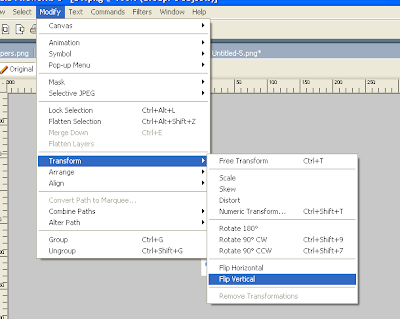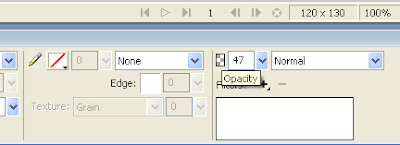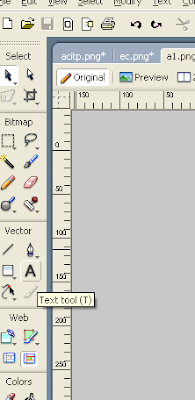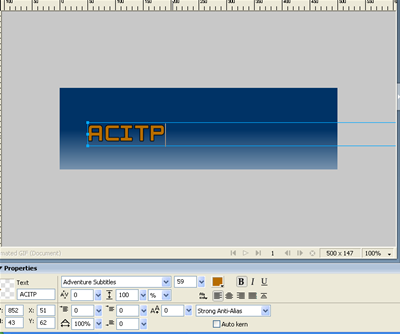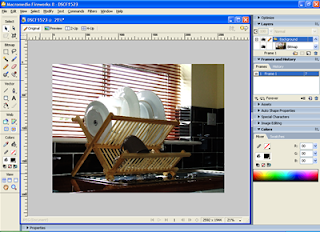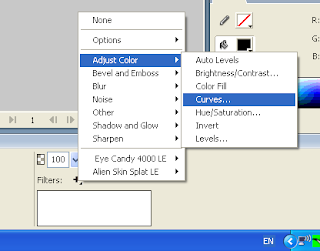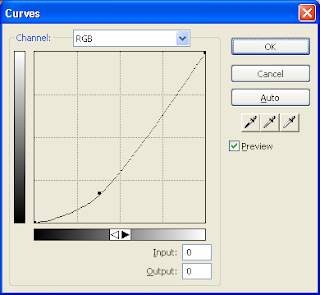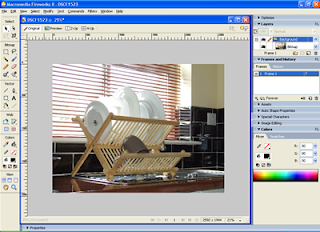Easily and quickly reposition your blogger sidebar element and main blog content by choosing Template > Edit html
With the text editor open scroll down until you find the styles for the
sidebar-wrap which will look something like this:-
#sidebar-wrap {
width:220px;
float:left;
font-size:90%;
line-height:1.5em;
word-wrap: break-word; /* fix for long text breaking sidebar float in IE */
overflow: hidden; /* fix for long non-text content breaking IE sidebar float */
margin-top: 0px;
margin-right: 5px;
margin-bottom: 0;
margin-left: 0;
padding-right: 10px;
padding-left: 10px;
background-color: #FFF2E6;
border: 1px dotted #cccccc;
}
now change the float property which looks like this:-
float:left;
In this instance you would change it to "float:right;" if you hit the preview button now you'll note that not much has changed if anything. This is because you also need to change the float property for
main-wrap1 also.
As before locate the styles for main-wrap1 which looks something like this:-
#main-wrap1 {
width:465px;
float:right;
background:;
color:$mainTextColor;
font-size:97%;
line-height:1.5em;
word-wrap: break-word; /* fix for long text breaking sidebar float in IE */
overflow: hidden; /* fix for long non-text content breaking IE sidebar float */
margin-top: 0px;
margin-right: 0;
margin-bottom: 0;
margin-left: 0;
padding-top: 0px;
padding-right: 20px;
padding-bottom: 0;
padding-left: 10px;
}
and edit the float property this time from float:right; to float:left;
Now press preview to see how you have reversed the orientation of your template.
Depending on which template you are using your blogs content may seem to wide or close to the edge of your page to combat this simply reduce the width of your main-wrap1 #div by 5 to 10px.
Hope this was helpful