
Grab the text tool from the tools panel and drag it out across your canvas then input your message or logo. This will form the 3D shadow so choose a dark colour and set the stroke colour to black (#000000)
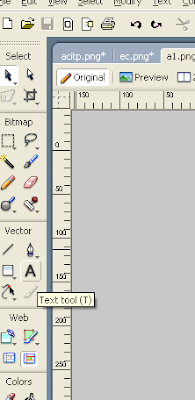
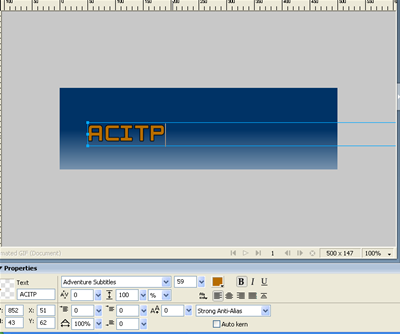
With your shadow text already selected select edit > duplicate(CTRL+ALT+D)
This will reproduce your shadow text on top of your original text.
 With the duplicated text selected choose a light fill colour from the properties panel whilst leaving the stroke black(#000000).
With the duplicated text selected choose a light fill colour from the properties panel whilst leaving the stroke black(#000000).
Now simply position your duplicated text in place to create your 3D effect.Once you have chosen your preferred perspective group your logos highlight and shadow together(CTRL+G).

Have fun!





1 comment:
nice blog.. i love this 3D effects.. i always enjoy doing different effects in a text and even in images using fireworks and even adobe..
Post a Comment