
Easliy create a logo or image reflection in fireworks
once you have created your icon/logo/image and grouped its elements together (CTRL+G).
Select duplicate from the edit dropdown (CTRL+ALT+D). This automatically places a duplicate of your orginial object on to your canvas.
Ensure you have your duplicate image selected then from the main menu choose modify > transform >flip vertical as shown below.
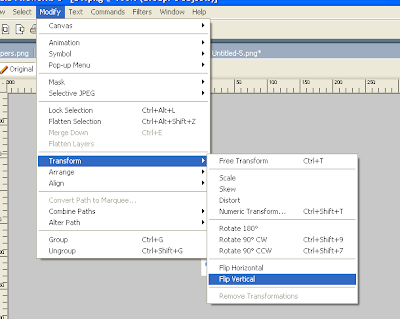 Now you have a mirror image of you original icon
Now you have a mirror image of you original icon lets reduce the master opacity of the duplicated icon to further enhance the reflection effect. The control for this is located in the right hand side of the properties panel.
lets reduce the master opacity of the duplicated icon to further enhance the reflection effect. The control for this is located in the right hand side of the properties panel.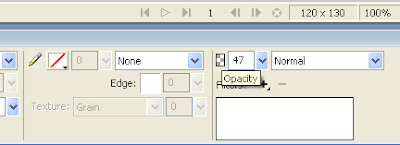 Once you have completed this step you may wish to reduce the height of the reflected image to suit yourself.
Once you have completed this step you may wish to reduce the height of the reflected image to suit yourself.
That's it, to keep your images editable don't forget to save a png copy.





No comments:
Post a Comment